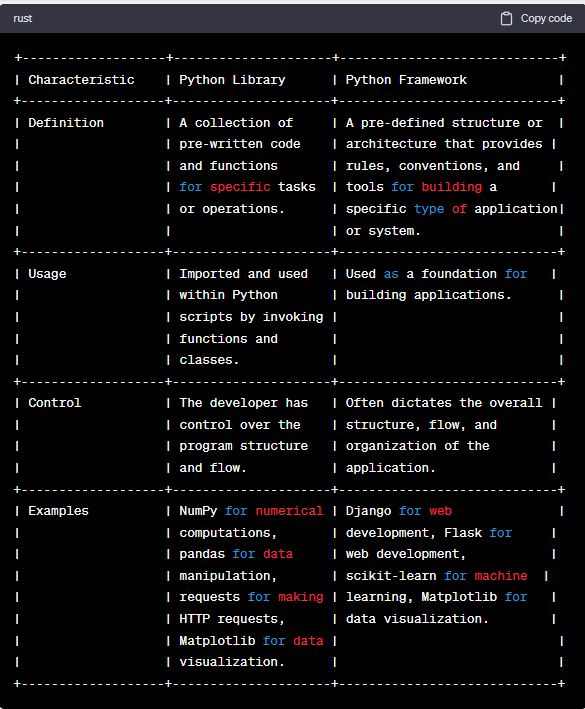Becoming a Python programming language expert is a great goal, as Python is a versatile and widely used language in various fields, including web development, data science, machine learning, automation, and more.
01. Here’s a roadmap to help you become a Python expert:
1. Learn the Basics of Python:
- Start with the fundamentals of Python, including syntax, data types, variables, operators, and control structures. Many online resources and tutorials can help you get started.
2. Explore Object-Oriented Programming (OOP):
- Python supports OOP principles, so understanding classes, objects, inheritance, and encapsulation is crucial.
3. Master Python Libraries and Frameworks:
- Depending on your area of interest, explore Python libraries and frameworks such as:
- Web Development: Flask, Django
- Data Science: NumPy, pandas, Matplotlib, Seaborn
- Machine Learning: TensorFlow, PyTorch, scikit-learn
- Automation: Requests, Selenium
- Natural Language Processing (NLP): NLTK, spaCy
- Game Development: Pygame
- Scientific Computing: SciPy
- Database Access: SQLAlchemy
4. Build Projects:
- Practical experience is essential. Create your projects to apply what you’ve learned. Building projects can range from simple scripts to complex applications.
5. Study Design Patterns:
- Understanding common design patterns like Singleton, Factory, and Observer can help you write more efficient and maintainable code.
6. Version Control with Git:
- Learn how to use Git for version control, as it’s an essential skill for collaborating on software projects.
7. Test-Driven Development (TDD):
- Explore TDD principles and testing frameworks like
unittest or pytest to write robust and reliable code.
8. Explore Advanced Python Topics:
- Dive deeper into topics like decorators, generators, context managers, metaclasses, and asynchronous programming (async/await).
9. Contribute to Open Source:
- Contributing to open-source projects can provide valuable experience and help you learn from experienced developers.
10. Stay Informed: – Python is an evolving language. Stay up-to-date with the latest developments and best practices by following Python community blogs, forums, and news.
11. Online Courses and Books: – Consider enrolling in online Python courses or reading books dedicated to Python programming. High-quality courses and books can provide structured learning and in-depth knowledge.
12. Seek Feedback: – Share your code with others for feedback. Online programming communities like GitHub, Stack Overflow, and Reddit’s r/learnpython can be helpful for this.
13. Build a Portfolio: – Create a portfolio showcasing your Python projects and skills. This is important for demonstrating your expertise to potential employers or clients.
14. Explore Specializations: – Depending on your interests, you can specialize in areas like web development, data analysis, machine learning, or automation using Python.
15. Pursue Certifications: – Consider obtaining certifications in Python or related fields to demonstrate your expertise, such as the Python Institute’s certifications or certifications in data science and machine learning.
Remember that becoming a Python expert takes time and consistent effort. Continue learning, practicing, and applying your knowledge in real-world projects to build your expertise and confidence as a Python programmer.
02. What is Django related to Python?
Django is a high-level Python web framework that simplifies the process of building web applications. It provides a set of tools and libraries that allow developers to create web applications rapidly and efficiently. Here’s what Django is related to Python:
- Python-Based Framework: Django is written in Python and is designed to work seamlessly with Python. It utilizes Python’s simplicity and readability to make web development easier and more productive.
- Web Application Development: Django is specifically designed for web application development. It provides a framework for handling various aspects of web applications, including URL routing, database integration, user authentication, template rendering, and more.
- Batteries-Included: Django follows the “batteries-included” philosophy, which means it includes a wide range of built-in features and libraries that cover many common web development tasks. This makes it possible to create robust web applications with less effort.
- ORM (Object-Relational Mapping): Django includes an ORM called “Django ORM” that allows you to interact with databases using Python objects instead of raw SQL queries. This simplifies database operations and makes your code more readable and maintainable.
- Security: Django is known for its strong security features. It includes built-in protection against common web application vulnerabilities like SQL injection, CSRF (Cross-Site Request Forgery), and XSS (Cross-Site Scripting).
- Community and Ecosystem: Django has a large and active community of developers who contribute to its development and provide extensive documentation and resources. There is also a rich ecosystem of third-party packages and extensions that enhance Django’s functionality.
- Scalability: While Django is excellent for rapid development, it is also designed to scale for larger and more complex applications. It follows best practices for building scalable web applications.
- Versatility: Django is versatile and can be used for a wide range of web applications, including content management systems (CMS), e-commerce platforms, social networks, data-driven applications, and more.
- Open Source: Django is an open-source framework released under the BSD license, which means it is free to use and can be modified and distributed by anyone.
Overall, Django is a powerful and popular web framework for Python that simplifies web application development and allows developers to focus on building application logic rather than dealing with low-level web development tasks. It is a great choice for developers who want to create web applications using Python.
03. Python-related database list:
Python supports a wide range of databases, both relational and non-relational. Here is a list of some popular databases that can be used with Python:
Relational Databases:
- MySQL: An open-source relational database management system. You can interact with MySQL using libraries like
mysql-connector-python or ORMs like SQLAlchemy.
- PostgreSQL: A powerful, open-source relational database known for its extensibility and support for advanced features. Use the
psycopg2 library or SQLAlchemy for Python integration.
- SQLite: A lightweight, serverless, and self-contained SQL database engine. It comes bundled with Python, making it a convenient choice for small to medium-sized applications.
- Oracle Database: For larger enterprises and organizations, Python can interact with Oracle databases using the
cx_Oracle library.
- Microsoft SQL Server: If you’re working with SQL Server, you can use the
pyodbc library to connect to and query the database.
- MariaDB: A fork of MySQL, MariaDB is also a popular choice for Python applications, with similar connectivity options.
NoSQL Databases:
- MongoDB: A popular NoSQL database that stores data in JSON-like documents. You can interact with MongoDB using the
pymongo library.
- Cassandra: A highly scalable NoSQL database designed for handling large amounts of data across multiple commodity servers. Use the
cassandra-driver library for Python.
- CouchDB: A distributed NoSQL database that uses a document-oriented data model. You can work with CouchDB using libraries like
couchdb-python.
- Redis: An in-memory data store often used as a cache or for real-time analytics. Python can interact with Redis using the
redis-py library.
- Neo4j: A graph database that allows you to model and query complex, highly connected data. You can use the
py2neo library for Python integration.
NewSQL Databases:
- CockroachDB: A distributed SQL database that offers the scalability of NoSQL databases with the consistency of traditional SQL databases. It provides Python support through standard PostgreSQL drivers.
Time Series Databases:
- InfluxDB: A time series database designed for handling time-sensitive data. Python can interact with InfluxDB using libraries like
influxdb-python.
Key-Value Stores:
- DynamoDB: Amazon’s managed NoSQL database service. You can access DynamoDB from Python using the AWS SDK or libraries like
boto3.
- Etcd: A distributed key-value store that can be accessed using the
etcd3 library for Python.
These are just some of the many databases that Python supports. The choice of database depends on your specific application requirements, scalability needs, and data model preferences. Python provides libraries and connectors for most major databases, making it a versatile choice for database-driven applications.
04. Python framework list
Python offers a wide range of frameworks for various purposes, from web development to data analysis and machine learning. Here is a list of popular Python frameworks in different categories:
Web Frameworks:
- Django: A high-level web framework that follows the “batteries-included” philosophy, making it ideal for building robust and scalable web applications.
- Flask: A lightweight and flexible microframework that provides the essentials for web development without imposing too many restrictions, allowing developers to choose their tools and libraries.
- FastAPI: A modern, fast, and highly efficient web framework for building APIs with automatic OpenAPI and JSON Schema documentation generation.
- Tornado: An asynchronous web framework and networking library, designed for handling high levels of simultaneous connections and real-time applications.
- Bottle: A microframework that is simple and lightweight, suitable for small-scale web applications and APIs.
GUI Frameworks:
- PyQt: A set of Python bindings for the Qt application framework, used for creating cross-platform desktop applications with GUIs.
- Tkinter: The standard GUI library included with Python, providing a simple way to create desktop GUI applications.
- Kivy: An open-source Python library for developing multitouch applications that run on Windows, macOS, Linux, Android, and iOS.
Data Science and Machine Learning:
- NumPy: A fundamental library for numerical and scientific computing in Python, providing support for large, multi-dimensional arrays and matrices.
- Pandas: A data manipulation and analysis library that simplifies working with structured data.
- Scikit-Learn: A machine learning library that offers simple and efficient tools for data mining and data analysis.
- TensorFlow: An open-source machine learning framework developed by Google, known for its flexibility and support for deep learning.
- PyTorch: A deep learning framework that is popular among researchers and developers for its dynamic computational graph and ease of use.
Data Visualization:
- Matplotlib: A 2D plotting library that produces high-quality charts and figures, suitable for data visualization.
- Seaborn: A data visualization library built on top of Matplotlib, designed for creating informative and attractive statistical graphics.
- Plotly: An interactive graphing library that allows you to create interactive, web-based data visualizations.
Game Development:
- Pygame: A set of Python modules designed for writing video games, multimedia applications, and interactive simulations.
Testing and Automation:
- PyTest: A testing framework that simplifies unit testing and makes it easy to write simple and scalable test cases.
- Selenium: A library for automating web browser interaction, commonly used for web testing and web scraping.
Networking and Asynchronous Programming:
- Twisted: An event-driven network programming framework for building networked applications.
- Trio: A friendly and usable library for asynchronous I/O in Python.
These are just a few examples of the many Python frameworks available. The choice of framework depends on your specific project requirements and goals. Python’s rich ecosystem of frameworks and libraries makes it a versatile language for a wide range of development tasks.
05. Python library list
Python has a vast ecosystem of libraries and packages that cover a wide range of domains and tasks. Here is a list of some popular Python libraries, categorized by their primary use:
Data Science and Machine Learning:
- NumPy: Provides support for large, multi-dimensional arrays and matrices, along with a variety of high-level mathematical functions.
- pandas: Offers data structures and data analysis tools for handling structured data.
- SciPy: Builds on NumPy and provides additional functionality for scientific and technical computing.
- scikit-learn: A machine learning library that offers simple and efficient tools for data mining and data analysis.
- TensorFlow: An open-source machine learning framework developed by Google, known for its flexibility and support for deep learning.
- PyTorch: A deep learning framework that is popular among researchers and developers for its dynamic computational graph and ease of use.
- Keras: A high-level neural networks API that runs on top of TensorFlow, Theano, or CNTK, designed for fast experimentation and prototyping.
Data Visualization:
- Matplotlib: A 2D plotting library that produces high-quality charts and figures, suitable for data visualization.
- Seaborn: A data visualization library built on top of Matplotlib, designed for creating informative and attractive statistical graphics.
- Plotly: An interactive graphing library that allows you to create interactive, web-based data visualizations.
- Bokeh: A library for creating interactive and visually appealing web-based data visualizations.
Web Development:
- Django: A high-level web framework for building robust and scalable web applications.
- Flask: A lightweight and flexible microframework for web development.
- FastAPI: A modern, fast, and highly efficient web framework for building APIs with automatic OpenAPI and JSON Schema documentation generation.
- Requests: A library for making HTTP requests, widely used for web scraping and web API interactions.
Data Analysis and Manipulation:
- OpenCV: A computer vision library that provides tools for image and video analysis.
- Beautiful Soup: A library for web scraping, parsing HTML, and extracting useful information from web pages.
- sqlalchemy: A SQL toolkit and Object-Relational Mapping (ORM) library for Python.
- xlrd and xlwt: Libraries for reading and writing Microsoft Excel files.
Natural Language Processing (NLP):
- NLTK (Natural Language Toolkit): A library for working with human language data, including text analysis and text mining.
- spaCy: An NLP library designed specifically for production use, offering fast and efficient text processing.
Automation and Scripting:
- PyAutoGUI: A library for programmatically controlling the mouse and keyboard, used for automation tasks.
- paramiko: A library for SSH protocol implementation, used for remote command execution and file transfer.
- fabric: A library for streamlining SSH connections and remote command execution.
Game Development:
- Pygame: A set of Python modules designed for writing video games, multimedia applications, and interactive simulations.
GUI Development:
- PyQt and PySide: Python bindings for the Qt application framework, used for creating cross-platform desktop applications with GUIs.
- Tkinter: The standard GUI library included with Python, providing a simple way to create desktop GUI applications.
Web Scraping and Crawling:
- Scrapy: An open-source web crawling framework for Python that makes it easy to extract data from websites.
- Beautiful Soup: As mentioned earlier, this library is widely used for web scraping tasks.
Testing:
- unittest: The built-in Python unit testing framework for writing and running tests.
- pytest: A popular third-party testing framework that simplifies unit testing and test case writing.
Networking and Asynchronous Programming:
- Twisted: An event-driven network programming framework for building networked applications.
- Tornado: An asynchronous web framework and networking library designed for handling high levels of simultaneous connections.
- asyncio: A Python library for writing asynchronous code using the
async and await keywords.
These are just a selection of Python libraries, and there are many more available to support a wide variety of tasks and domains. The choice of library depends on your specific project needs and goals. Python’s extensive library ecosystem is one of its strengths, making it a versatile language for various programming tasks.
06. What is the difference between the Python framework and the library?
Python frameworks and libraries are both essential components in Python programming, but they serve different purposes and have distinct characteristics:
Python Library:
- Definition: A library in Python is a collection of pre-written code and functions that you can reuse in your programs. Libraries provide a set of tools and functionalities to perform specific tasks or operations, such as data manipulation, mathematical calculations, or network communication.
- Usage: You import and use libraries within your Python scripts by invoking their functions and classes. Libraries extend the capabilities of Python by offering pre-built solutions to common programming problems.
- Control: When you use a library, you remain in control of the overall program structure and flow. You decide how to use the library’s functions and integrate them into your code.
- Examples: Common Python libraries include NumPy for numerical computations, pandas for data manipulation, requests for making HTTP requests, and Matplotlib for data visualization.
Python Framework:
- Definition: A framework in Python is a pre-defined structure or architecture that provides a set of rules, conventions, and tools to help you build a specific type of application or system. Frameworks often define the application’s overall structure, including how code should be organized and where specific functionality should be placed.
- Usage: You use a framework as the foundation for your application. Rather than importing specific functions or classes, you build your application within the framework’s structure, following its guidelines and patterns.
- Control: Frameworks provide a high level of abstraction and often dictate the flow and structure of your application. You typically follow the framework’s conventions and adhere to its principles.
- Examples: Django and Flask are popular Python web frameworks. Django provides a comprehensive structure for building web applications, including URL routing, database integration, and authentication. Flask, on the other hand, is a microframework that offers flexibility and leaves many decisions up to the developer.
In summary, the main difference between a Python library and a framework is in how you use them. Libraries are tools you import and use within your code to perform specific tasks, while frameworks provide a pre-defined structure and set of rules for building entire applications. Libraries are more focused on solving specific problems, while frameworks provide a broader architecture for application development. Your choice between using a library or a framework depends on the specific needs and goals of your project.
Here’s a table format that illustrates the key differences between Python libraries and frameworks:
+-------------------+---------------------+-----------------------------+
| Characteristic | Python Library | Python Framework |
+-------------------+---------------------+-----------------------------+
| Definition | A collection of | A pre-defined structure or |
| | pre-written code | architecture that provides |
| | and functions | rules, conventions, and |
| | for specific tasks | tools for building a |
| | or operations. | specific type of application|
| | | or system. |
+-------------------+---------------------+-----------------------------+
| Usage | Imported and used | Used as a foundation for |
| | within Python | building applications. |
| | scripts by invoking | |
| | functions and | |
| | classes. | |
+-------------------+---------------------+-----------------------------+
| Control | The developer has | Often dictates the overall |
| | control over the | structure, flow, and |
| | program structure | organization of the |
| | and flow. | application. |
+-------------------+---------------------+-----------------------------+
| Examples | NumPy for numerical | Django for web |
| | computations, | development, Flask for |
| | pandas for data | web development, |
| | manipulation, | scikit-learn for machine |
| | requests for making | learning, Matplotlib for |
| | HTTP requests, | data visualization. |
| | Matplotlib for data | |
| | visualization. | |
+-------------------+---------------------+-----------------------------+
This table summarizes the key differences in terms of definition, usage, control, and examples between Python libraries and frameworks. Libraries are collections of reusable code for specific tasks, while frameworks provide pre-defined structures and guidelines for building applications.
Sayed is a Backend Python Programmer at sayed.xyz with 1+ years of experience in tech. He is passionate about helping people become better coders and climbing the ranks in their careers, as well as his own, through continued learning of leadership techniques and software best practices.