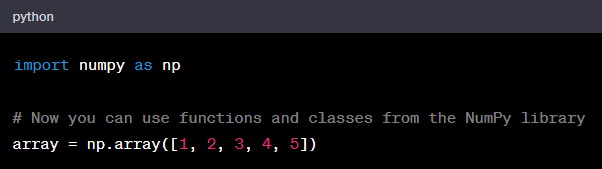R is a programming language and environment that was developed by Ross Ihaka and Robert Gentleman at the University of Auckland, New Zealand. The language was conceived to address the needs of statisticians and data analysts for a tool that provided powerful data analysis and visualization capabilities.
Here’s a brief history of the development of the R programming language:
1993-1995: The development of R started around 1993 when Ross Ihaka and Robert Gentleman recognized the limitations of existing statistical software for their needs. They aimed to create a language that would be open source, extensible, and specifically designed for data analysis and statistical computing.
1995: The first version of R was released in 1995, and it drew inspiration from the S programming language, which was developed at Bell Laboratories in the 1970s. R was designed to be similar to S, but with some differences and improvements, and it aimed to provide a free and open-source alternative.
Late 1990s – Early 2000s: R began to gain traction among statisticians, researchers, and data analysts due to its flexibility, rich package ecosystem, and active user community. It was widely adopted in academia for research and teaching, as well as in various industries for data analysis and research.
2000s: The R community continued to grow, and the language gained more attention from statisticians, data scientists, and software developers. Packages like ggplot2 for data visualization and dplyr for data manipulation were developed, further enhancing R’s capabilities.
2010s: R’s popularity continued to increase as data science gained prominence in various fields. R gained widespread recognition in the data science community, leading to the development of specialized tools and libraries for machine learning, deep learning, natural language processing, and more.
R Consortium: In 2015, the R Consortium was established to support the development and promotion of the R language. The consortium includes members from various organizations and aims to advance the R ecosystem by funding projects, improving infrastructure, and promoting best practices.
Today: R remains a popular language for statistical analysis, data visualization, and data manipulation. It is widely used in academia, industry, and research, and its active community continues to develop new packages and tools to address the evolving needs of data analysts and researchers.
Over the years, R has evolved into a versatile and powerful language for data analysis and statistical computing, with a thriving ecosystem of packages and tools. Its impact on data science, research, and decision-making has been significant, making it an essential tool for professionals and researchers working with data.
Here’s a comprehensive roadmap to guide you through your learning process, from beginner to advanced levels.
Learning R programming can be an exciting journey! Here’s a comprehensive roadmap to guide you through your learning process, from beginner to advanced levels. Remember that practice and hands-on experience are key to mastering any programming language.
1. Getting Started:
- Understand what R is and its applications in data analysis, statistics, and visualization.
- Install R and RStudio (an integrated development environment for R).
- Learn the basic syntax, variables, data types, and basic operations.
2. Essential Concepts:
- Data structures: vectors, matrices, arrays, lists, data frames.
- Control structures: if statements, loops (for, while), switch statements.
- Functions: creating, calling, and understanding function arguments.
- Packages: how to install and load packages for extended functionality.
3. Data Manipulation:
- Use packages like
dplyr and tidyr for data manipulation and tidying.
- Learn about filtering, selecting, arranging, grouping, and summarizing data.
- Handle missing data and handle duplicates.
4. Data Visualization:
- Utilize packages like
ggplot2 for creating various types of visualizations.
- Learn to create scatter plots, bar plots, line plots, histograms, and more.
- Customize aesthetics, labels, and themes to make your visualizations more informative.
5. Data Import and Export:
- Understand how to read data from different file formats (CSV, Excel, etc.).
- Learn how to write data to different formats.
- Handle data cleaning and preprocessing during import.
6. Statistical Analysis:
- Get comfortable with basic statistical concepts.
- Use R’s built-in functions for descriptive statistics.
- Explore hypothesis testing, t-tests, ANOVA, and regression analysis.
7. Advanced Data Manipulation:
- Master advanced techniques in
dplyr, such as joins and advanced data reshaping.
- Understand when to use functions like
mutate, summarize, and group_by.
8. Time Series Analysis:
- Learn to work with time-series data using packages like
xts and zoo.
- Perform time-series decomposition, forecasting, and analysis.
9. Machine Learning with R:
- Introduce yourself to machine learning concepts and algorithms.
- Utilize packages like
caret or mlr for streamlined machine learning workflows.
- Learn about supervised and unsupervised learning, cross-validation, and hyperparameter tuning.
10. Text Mining and Natural Language Processing (NLP):
- Explore packages like
tm and quanteda for text analysis.
- Learn how to preprocess text data, perform sentiment analysis, and topic modeling.
11. Web Scraping:
- Understand how to extract data from websites using packages like
rvest.
- Learn about HTML parsing and data extraction techniques.
12. Advanced Topics:
- Parallel processing and optimization for large datasets.
- Advanced visualization techniques.
- Shiny apps for interactive data visualization and web applications.
- Spatial analysis and mapping using packages like
sf and leaflet.
13. R in Production:
- Learn how to deploy R scripts/models in production environments.
- Explore containerization with Docker.
- Understand integration with databases and web applications.
14. Community Involvement:
- Participate in online R communities, forums, and blogs.
- Share your knowledge and learn from others’ experiences.
15. Real-world Projects:
- Apply your skills to real-world datasets and problems.
- Build a portfolio showcasing your projects.
Remember that consistent practice, working on projects, and exploring different aspects of R will help you become proficient over time. Don’t be afraid to dive deep into specific areas that interest you the most, and continuously challenge yourself to expand your R programming skills.
Here’s a roadmap that focuses on building on your existing knowledge:
Great! If you already have a basic understanding of R programming and want to progress to an intermediate level,
1. Review Basics:
- Ensure you have a solid grasp of the fundamentals, including data types, variables, basic operations, and control structures.
2. Advanced Data Manipulation:
- Deepen your understanding of data manipulation using the
dplyr and tidyr packages.
- Explore more complex data transformations, joins, and reshaping techniques.
3. Data Visualization Mastery:
- Dive deeper into
ggplot2 and learn advanced visualization techniques.
- Create faceted plots, customized themes, and interactive visualizations using packages like
plotly.
4. Statistical Analysis Enhancement:
- Study advanced statistical concepts like multivariate analysis, non-parametric tests, and mixed-effects models.
- Gain insights into data distributions and handling outliers.
5. Machine Learning Progression:
- Move beyond basics and explore more advanced machine learning algorithms.
- Learn about gradient boosting, support vector machines, and neural networks using packages like
caret, xgboost, and tensorflow.
6. R Markdown and Reporting:
- Learn to create dynamic reports using R Markdown.
- Generate HTML, PDF, or interactive reports that combine code, visualizations, and explanations.
7. Time Series Analysis Advancement:
- Deepen your knowledge of time series analysis.
- Study concepts like ARIMA, SARIMA, and state-space models for time series forecasting.
8. Text Mining and NLP Exploration:
- Explore more advanced text mining techniques.
- Study sentiment analysis, named entity recognition, and word embeddings.
9. Advanced Packages and Domains:
- Explore specialized packages based on your interests, such as spatial analysis (
sf, leaflet), Bayesian statistics (brms, rstanarm), or network analysis (igraph).
10. Version Control with Git:
- Learn to use Git for version control to manage your code and collaborate effectively.
11. Collaborative Workflows:
- Understand how to work on projects collaboratively using Git and tools like GitHub or GitLab.
12. Real-world Projects:
- Apply your intermediate skills to real-world projects that interest you.
- Experiment with different techniques and problem-solving approaches.
13. Read Advanced R Books:
- Explore books like “Advanced R” by Hadley Wickham and “Efficient Data Manipulation with R” by Matt Dowle for in-depth insights.
14. Online Courses and Tutorials:
- Enroll in intermediate R programming courses on platforms like Coursera, Udemy, or DataCamp to learn specialized topics.
15. Community Engagement:
- Engage in R user groups, forums, and online communities to learn from others and share your knowledge.
Remember that the key to progressing from intermediate to advanced level is practice, tackling challenging projects, and continuous learning. Stay curious, keep pushing your boundaries, and don’t hesitate to explore areas that intrigue you within the R programming ecosystem.
Here’s a roadmap that outlines the steps you can take to achieve that level of proficiency:
Becoming an expert or advanced user in R programming requires dedication, consistent practice, and a deep understanding of the language and its ecosystem.
1. Mastery of Basics:
- Ensure you have a strong command of R’s core concepts, including data types, functions, loops, and conditional statements.
2. Advanced Data Manipulation:
- Master the use of
dplyr and tidyr for complex data manipulation tasks.
- Explore techniques like data reshaping, pivot_longer, and pivot_wider for intricate data transformations.
3. Efficient Coding Practices:
- Dive deep into writing efficient R code to improve performance.
- Learn about vectorization, avoiding unnecessary loops, and using appropriate data structures.
4. Functional Programming:
- Explore functional programming concepts like mapping, filtering, and reducing.
- Learn to write and use custom functions that adhere to functional programming principles.
5. Advanced Visualization:
- Further, enhance your data visualization skills with
ggplot2.
- Create advanced plots like heatmaps, 3D plots, and network visualizations.
6. Statistical Expertise:
- Deepen your understanding of advanced statistical concepts.
- Study topics like Bayesian statistics, generalized linear models (GLMs), and mixed-effects models.
7. Machine Learning Proficiency:
- Gain expertise in a wide range of machine-learning algorithms.
- Implement algorithms from scratch and use packages like
caret, xgboost, and randomForest.
8. Package Development:
- Learn to create your own R packages to share your tools and functions with the community.
- Understand the structure, documentation, and testing of packages.
9. High-Performance Computing:
- Explore parallel processing and optimization techniques to handle large datasets efficiently.
- Learn about using tools like
foreach and doParallel for parallel computation.
10. Advanced Data Import and Export:
- Handle complex data formats like APIs, JSON, XML, and web scraping.
- Master techniques to efficiently clean and preprocess data during import.
11. Advanced Programming Techniques:
- Study topics like metaprogramming, environments, and debugging.
- Gain insights into handling errors effectively and optimizing code.
12. Reproducible Research:
- Explore tools like R Markdown, Knitr, and Bookdown for creating reproducible reports and documents.
13. Advanced Books and Resources:
- Study advanced R programming books like “Advanced R” by Hadley Wickham and “Efficient Data Manipulation with R” by Matt Dowle.
14. Real-world Complex Projects:
- Undertake projects that involve multiple complex aspects of R programming.
- Tackle problems that require a combination of statistical analysis, machine learning, data manipulation, and visualization.
15. Community Involvement and Teaching:
- Engage actively in R communities, share your knowledge, and contribute to discussions.
- Consider teaching or writing about advanced R topics to solidify your understanding.
Becoming an expert in R programming requires continuous learning, practice, and a willingness to challenge yourself with complex tasks. Keep pushing your boundaries, seeking out new challenges, and honing your skills through practical projects and exploration of diverse domains within the R ecosystem.
Here are some project ideas that you can pursue using R programming. These ideas span various domains and levels of complexity, allowing you to choose projects that align with your interests and skill level:
1. Exploratory Data Analysis (EDA) Projects:
- Analyze a dataset (e.g., Kaggle datasets) and derive insights using visualization and summary statistics.
- Explore trends, correlations, and patterns in data.
2. Data Visualization Projects:
- Create an interactive dashboard using R Shiny to visualize real-time data.
- Build a geospatial map to display data points using the
leaflet package.
3. Machine Learning Projects:
- Build a sentiment analysis model to classify movie reviews as positive or negative.
- Create a recommendation system for books, movies, or music using collaborative filtering.
4. Time Series Analysis Projects:
- Forecast stock prices using time series models like ARIMA or Prophet.
- Analyze and predict trends in weather data using time series techniques.
5. Natural Language Processing (NLP) Projects:
- Develop a text classification model to categorize news articles into different topics.
- Build a text generator using recurrent neural networks (RNNs) to generate creative text.
6. Web Scraping Projects:
- Scrape data from e-commerce websites to track product prices over time.
- Extract real-time information, such as weather data, from websites using
rvest.
7. Health and Medical Data Projects:
- Analyze medical data to identify trends in patient outcomes and treatments.
- Create a predictive model for disease diagnosis based on patient symptoms.
8. Sports Analytics Projects:
- Analyze sports data (e.g., NBA, NFL) to predict match outcomes or player performance.
- Create visualizations to show player statistics and team comparisons.
9. Social Media Analysis Projects:
- Analyze Twitter data to understand trends, sentiments, and popular topics.
- Build a social network analysis tool to visualize connections between users.
10. Finance and Investment Projects: – Develop a portfolio optimization tool that suggests an optimal mix of assets based on historical data. – Build a trading strategy backtester to evaluate the performance of different trading algorithms.
11. Image Processing Projects: – Perform image classification using deep learning models on datasets like CIFAR-10 or MNIST. – Build an image style transfer application using convolutional neural networks (CNNs).
12. Music Analysis Projects: – Analyze audio data to classify music genres using audio features. – Create a recommendation system for personalized playlists based on user preferences.
13. Environmental Data Projects: – Analyze environmental data (e.g., air quality, pollution levels) and visualize trends. – Predict future environmental conditions using machine learning models.
14. Educational Projects: – Build a quiz or flashcard app to help students learn a specific topic. – Create an automated grading system for assignments using natural language processing.
Remember, the best projects are those that align with your interests and provide opportunities for learning and growth. As you work on these projects, you’ll not only improve your R programming skills but also gain valuable experience in problem-solving, data analysis, and domain-specific knowledge.
Here are several compelling reasons why you should consider learning R:
1. Data Analysis and Statistics: R is designed with a focus on data analysis and statistical computing. It provides a wide range of tools for descriptive statistics, hypothesis testing, regression analysis, and more. If you work with data regularly, R can greatly enhance your analytical capabilities.
2. Data Visualization: R’s data visualization capabilities are renowned. The ggplot2 package allows you to create visually appealing and informative graphs and charts. Visualizing data is crucial for understanding trends, patterns, and outliers, and R excels in this area.
3. Large Package Ecosystem: R has an extensive collection of packages contributed by the community. These packages cover a diverse array of domains, including machine learning, natural language processing, time series analysis, spatial analysis, and more. You can leverage these packages to tackle specialized tasks.
4. Reproducible Research: R is highly suitable for reproducible research. With tools like R Markdown, you can combine code, visualizations, and explanations in a single document. This makes it easier to communicate your findings and ensures transparency in your analysis process.
5. Versatility: R can be applied in various fields, including academia, business, healthcare, finance, and more. Regardless of your domain, R can help you analyze and interpret data effectively.
6. Active Community: R has a vibrant and supportive community. You can find answers to your questions on forums like Stack Overflow, engage in discussions, and learn from others’ experiences. The R community also contributes to the development of packages and resources.
7. Open Source: R is open-source, meaning it’s freely available for anyone to use, modify, and distribute. This fosters a collaborative environment and allows you to take advantage of the work contributed by others.
8. Career Opportunities: Data analysis and data science are in high demand across various industries. Proficiency in R can open doors to job opportunities as a data analyst, data scientist, statistician, researcher, and more.
9. Educational Resources: R has a wealth of online tutorials, courses, and books available for learning. Whether you prefer structured courses or self-paced learning, you’ll find resources to suit your learning style.
10. Integration with Other Tools: R can be integrated with other tools and languages. You can use R in combination with databases, Python, SQL, and more, making it a versatile addition to your toolkit.
11. Academic and Research Use: R is widely used in academia for research and teaching. Learning R can benefit students, researchers, and educators in fields ranging from social sciences to biology.
12. Career Growth: As data-driven decision-making becomes more critical, individuals with strong data analysis skills are highly valued. Learning R can give you a competitive edge in your career progression.
Whether you’re a data enthusiast, a researcher, a student, or a professional seeking to enhance your analytical skills, learning R can empower you to work with data more effectively, derive insights, and contribute to informed decision-making.
Will it replace the AI of the user R programming language?
No, the development and advancement of artificial intelligence (AI) will not replace the use of the R programming language. In fact, AI and R programming can complement each other, and both have their unique roles and applications.
R Programming Language: R is primarily used for statistical analysis, data manipulation, and data visualization. It is a versatile language for working with structured data, performing statistical tests, creating visualizations, and conducting data-driven research. R is well-suited for tasks related to data analysis, exploratory data analysis (EDA), statistical modeling, and generating visual reports.
Artificial Intelligence (AI): AI is a broader field that encompasses the development of systems or machines that can perform tasks that typically require human intelligence. This includes machine learning, natural language processing, computer vision, robotics, and more. AI techniques enable systems to learn from data, make decisions, and perform tasks that might require pattern recognition, reasoning, and problem-solving.
Complementary Roles: R programming and AI are not mutually exclusive; in fact, they can work together synergistically:
- Data Preprocessing and Analysis: R can be used to preprocess and clean data before it is used in AI models. Data analysis with R can help identify important features and patterns that can inform the design of AI algorithms.
- Feature Engineering: R can assist in feature selection and feature engineering, which are crucial steps in building effective AI models.
- Model Validation and Interpretation: After training AI models, R can be used to validate and interpret the results, ensuring that the AI models are working as expected and producing accurate outcomes.
- Data Visualization: R’s data visualization capabilities can help in understanding AI model performance, identifying trends, and communicating results to stakeholders.
- Statistical Analysis: AI models often require statistical validation and analysis. R can be used to conduct hypothesis tests and evaluate the significance of model outputs.
While AI has gained prominence and is being integrated into various applications, including self-driving cars, chatbots, recommendation systems, and medical diagnostics, R continues to be a powerful tool for data analysis, especially when interpretability and statistical analysis are crucial.
In summary, R programming and AI serve different but complementary purposes. R is valuable for data analysis, visualization, and statistical analysis, while AI encompasses a wide range of technologies for creating intelligent systems. Both have their places in various fields and learning both can provide a well-rounded skill set for anyone working with data and technology.
Here are some key aspects of R:
Certainly! R is a programming language and environment that is primarily used for statistical analysis, data visualization, and data manipulation. It was created by Ross Ihaka and Robert Gentleman at the University of Auckland, New Zealand, and was first released in 1995. R is particularly popular among statisticians, data scientists, researchers, and analysts for its powerful capabilities in data analysis and visualization.
1. Open Source: R is an open-source language, which means that its source code is freely available for anyone to use, modify, and distribute. This open nature has contributed to a vibrant and active community of R users and developers.
2. Data Analysis and Manipulation: R provides a wide range of tools and libraries for data analysis, including functions for descriptive statistics, hypothesis testing, regression analysis, time series analysis, and more. The dplyr and tidyr packages are commonly used for data manipulation and tidying.
3. Data Visualization: R is renowned for its powerful data visualization capabilities. The ggplot2 package allows users to create a wide variety of customizable, publication-quality visualizations. It’s commonly used to generate graphs, scatter plots, histograms, bar charts, and more.
4. Packages and Libraries: R’s strength lies in its extensive collection of packages, which are libraries of functions and tools created by the R community. These packages cover various domains such as machine learning (caret, xgboost), natural language processing (tm, quanteda), and more.
5. Reproducible Research: R is a popular choice for conducting reproducible research. Tools like R Markdown allow researchers to blend code, visualizations, and narrative text into a single document. This makes it easier to communicate findings and ensure transparency in analysis.
6. Statistical Modeling and Machine Learning: R provides numerous libraries for building and evaluating statistical models and machine learning algorithms. Users can implement regression models, classification algorithms, clustering methods, and more.
7. Community and Learning Resources: R has a strong and supportive community. Users can seek help in forums like Stack Overflow, participate in R user groups, attend conferences like useR!, and access a wealth of tutorials, blogs, and online courses.
8. Integration and Extensibility: R can be easily integrated with other languages and tools. Additionally, R’s extensibility allows users to write their own functions, packages, and custom tools.
9. Command-Line and GUI: R can be used through a command-line interface as well as through integrated development environments (IDEs) like RStudio. RStudio provides a user-friendly interface for writing, running, and debugging R code.
10. Wide Application: R is applied in various fields including statistics, economics, bioinformatics, social sciences, finance, and more. Its flexibility and wide range of packages make it suitable for diverse analysis tasks.
Overall, R is a versatile and powerful programming language that continues to evolve and be widely adopted in the data analysis and scientific research communities. Its user-friendly syntax, strong visualization capabilities, and vast collection of packages make it an ideal choice for anyone working with data and seeking to perform in-depth analysis and visualization.
Why I should learn R Programming language?
Learning R programming offers a multitude of benefits, particularly if you’re interested in data analysis, statistics, and visualization. Here are several compelling reasons why you should consider learning R:
1. Data Analysis and Statistics: R is designed with a focus on data analysis and statistical computing. It provides a wide range of tools for descriptive statistics, hypothesis testing, regression analysis, and more. If you work with data regularly, R can greatly enhance your analytical capabilities.
2. Data Visualization: R’s data visualization capabilities are renowned. The ggplot2 package allows you to create visually appealing and informative graphs and charts. Visualizing data is crucial for understanding trends, patterns, and outliers, and R excels in this area.
3. Large Package Ecosystem: R has an extensive collection of packages contributed by the community. These packages cover a diverse array of domains, including machine learning, natural language processing, time series analysis, spatial analysis, and more. You can leverage these packages to tackle specialized tasks.
4. Reproducible Research: R is highly suitable for reproducible research. With tools like R Markdown, you can combine code, visualizations, and explanations in a single document. This makes it easier to communicate your findings and ensures transparency in your analysis process.
5. Versatility: R can be applied in various fields, including academia, business, healthcare, finance, and more. Regardless of your domain, R can help you analyze and interpret data effectively.
6. Active Community: R has a vibrant and supportive community. You can find answers to your questions on forums like Stack Overflow, engage in discussions, and learn from others’ experiences. The R community also contributes to the development of packages and resources.
7. Open Source: R is open-source, meaning it’s freely available for anyone to use, modify, and distribute. This fosters a collaborative environment and allows you to take advantage of the work contributed by others.
8. Career Opportunities: Data analysis and data science are in high demand across various industries. Proficiency in R can open doors to job opportunities as a data analyst, data scientist, statistician, researcher, and more.
9. Educational Resources: R has a wealth of online tutorials, courses, and books available for learning. Whether you prefer structured courses or self-paced learning, you’ll find resources to suit your learning style.
10. Integration with Other Tools: R can be integrated with other tools and languages. You can use R in combination with databases, Python, SQL, and more, making it a versatile addition to your toolkit.
11. Academic and Research Use: R is widely used in academia for research and teaching. Learning R can benefit students, researchers, and educators in fields ranging from social sciences to biology.
12. Career Growth: As data-driven decision-making becomes more critical, individuals with strong data analysis skills are highly valued. Learning R can give you a competitive edge in your career progression.
Whether you’re a data enthusiast, a researcher, a student, or a professional seeking to enhance your analytical skills, learning R can empower you to work with data more effectively, derive insights, and contribute to informed decision-making.
Will it replace the AI of the user R programming language?
No, the development and advancement of artificial intelligence (AI) will not replace the use of the R programming language. In fact, AI and R programming can complement each other, and both have their unique roles and applications.
R Programming Language: R is primarily used for statistical analysis, data manipulation, and data visualization. It is a versatile language for working with structured data, performing statistical tests, creating visualizations, and conducting data-driven research. R is well-suited for tasks related to data analysis, exploratory data analysis (EDA), statistical modeling, and generating visual reports.
Artificial Intelligence (AI): AI is a broader field that encompasses the development of systems or machines that can perform tasks that typically require human intelligence. This includes machine learning, natural language processing, computer vision, robotics, and more. AI techniques enable systems to learn from data, make decisions, and perform tasks that might require pattern recognition, reasoning, and problem-solving.
Complementary Roles:
R programming and AI are not mutually exclusive; in fact, they can work together synergistically:
- Data Preprocessing and Analysis: R can be used to preprocess and clean data before it is used in AI models. Data analysis with R can help identify important features and patterns that can inform the design of AI algorithms.
- Feature Engineering: R can assist in feature selection and feature engineering, which are crucial steps in building effective AI models.
- Model Validation and Interpretation: After training AI models, R can be used to validate and interpret the results, ensuring that the AI models are working as expected and producing accurate outcomes.
- Data Visualization: R’s data visualization capabilities can help in understanding AI model performance, identifying trends, and communicating results to stakeholders.
- Statistical Analysis: AI models often require statistical validation and analysis. R can be used to conduct hypothesis tests and evaluate the significance of model outputs.
While AI has gained prominence and is being integrated into various applications, including self-driving cars, chatbots, recommendation systems, and medical diagnostics, R continues to be a powerful tool for data analysis, especially when interpretability and statistical analysis are crucial.
In summary, R programming and AI serve different but complementary purposes. R is valuable for data analysis, visualization, and statistical analysis, while AI encompasses a wide range of technologies for creating intelligent systems. Both have their places in various fields and learning both can provide a well-rounded skill set for anyone working with data and technology.
Sayed is a Backend Python Programmer at sayed.xyz with 1+ years of experience in tech. He is passionate about helping people become better coders and climbing the ranks in their careers, as well as his own, through continued learning of leadership techniques and software best practices.